| Problem |
Solution |
References or Notes |
|
|
|
| Some Keys on Keyboard do not work on Windows – Only pressing Fn+not working key |
Removed Synaptics driver and restarting the computer will fix the problem. |
http://www.tomshardware.com/forum/id-3360931/space-bar-key.html |
| Remove or Change password on Windows – No Microsoft Account |
Get flash drive of the properly operating system – Windows 8 bootable should work to access windows 10 system.
Boot from the USB bootable Flash Drive
Run Repair
Click in MS DOS Command Line
Go to C:\windows\system32
copy sethc.exe to sethc.backup
del sethc.exe
copy cmd.exe sethc.exe (sethc.exe will be cmd.exe)
restart the computer, if safe mode is better but not really needed.
press 5 times Shift so you will go to command line (if command line does not come up you have to redo first steps.
net user (to display list of current users)
net user “user name” 12345 (12345 will be the new password)Or you can enable administrator account to change password using administrator accountNet user Administrator /active:yes
restart the computer and access as administrator, usually it will not have password, but if has some you can set it up
net user Administrator 12345
Restart and it should be done |
|
|
On Apple Computer get one bootable usb, go to Terminal and write
date {month}{day}{hour}{minute}{year}
Every bracket should be replaced with a two-digit number. For example, March 18th 2013 12:50 would become the following command:
date 0318125013
On PC, get one bootable usb, go to Prompt (Command Line)
Date 04-02-2017
Time 15:52:00
|
|
| Recover data |
Always you have to use software installed on Apple Computer and/or PC Computer, before giving up you have to try different dockstation, different usb cable and mainly different computers with different software, my good result:Using Apple Computer to recover PC Data using R-Studio and Data Rescue, in Windows Get Data Back is good, but keep in mind that data cold be recovered using different format.
If you have to transfer the Bios/Firmware chip onto to solder it on another board you want to make sure you can do it, better if you send the whole board to be done outside if there is not good tool to get it done inshop, this place is good: |
http://www.donordrives.com/pcb-replacement-guide
http://www.hddzone.com/conditions.html |
| Java-Command-Line tool You need to install JDK in Apple Operating System Windows Message |
Search in Google, JDK Apple, then go to that link and download from Apple Website some JDK version depending of the Operating System of your computer.JavaforOSX.dmg of course pick up the correct from the list
SFBCS has that software in USB |
http://support.apple.com/downloads/java |
| Acer Laptop Aspire R7 or othersMouse is not working after Windows x Installation |
Install Intel Chipset or the Chipset for that machine, sometimes the operating system need the driver to enable the Mouse Pad, it usually happen when the machine or windows is so new and the installation is not factory one.If the mouse still not working maybe is because some drivers conflicting try to do a fresh installation then install the chipset driver
Mostly this is driver issue, Windows 10 did not install it automatically and sometimes trying a lot of times will make the bios or windows driver messy. |
|
| How to Setup Google Calendar to work in Microsoft Outlook |
Subscribe to your Google Calendar
An Internet Calendar (iCal) Subscription keeps your Outlook copy of your Google Calendar up-to-date.
- Log in to your Google Calendar account.
- In the left column, click My calendars to expand it, click the arrow button next to the calendar that you want to add to Outlook as an Internet Calendar Subscription, and then select Calendar settings.
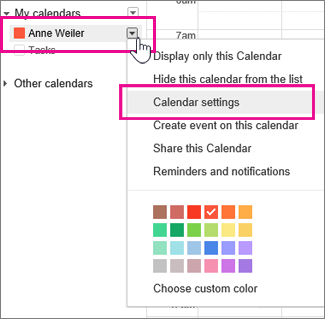
- Under Private Address, click ICAL.
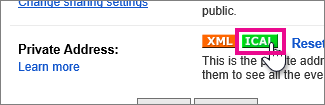
- Right-click the web address that appears, and then click Copy shortcut in the shortcut menu.
NOTE: Don’t click the link. If you do, the calendar will open in Outlook as a Calendar Snapshot and won’t be updated.
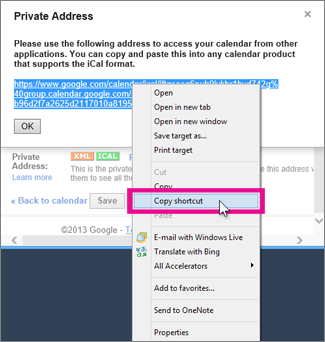
- In Outlook, click File > Account Settings > Account Settings.
- On the Internet Calendars tab, click New.
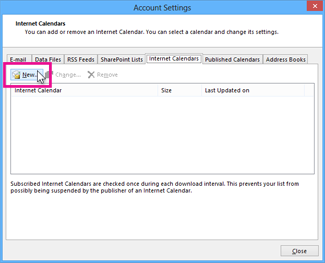
- Paste the address you copied in step 4, by pressing CTRL+V, and click Add.
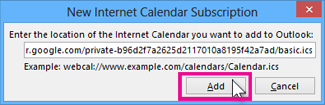
- In the Folder Name box, type the name of the calendar as you want it to appear in Outlook, and then click OK.
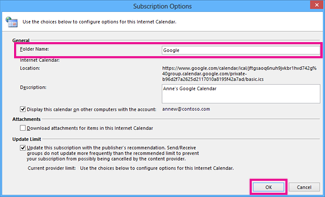
When you start Outlook, it checks Google Calendar for updates and downloads any changes. If you keep Outlook open, it also periodically checks for and downloads updates. (Google Calendar tells Outlook how often to check for updates.)
NOTE: Changes you make in Outlook aren’t sent to your Google Calendar. To update your Google calendar, open Google Calendar from a browser.
Import a calendar from Google Calendar
- Log in to your Google Calendar account.
- In the left column, click My calendars to expand it, click the arrow button next to the calendar that you want to import into Outlook, and then click Calendar Settings.
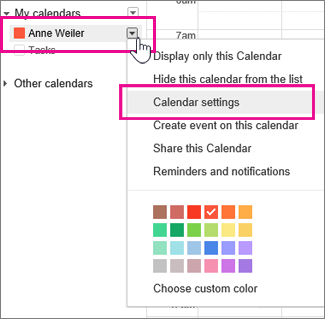
- Under Private Address, click ICAL.
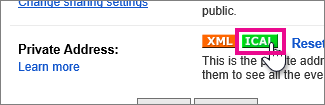
- In the Calendar Address dialog box, click the web address of the calendar.
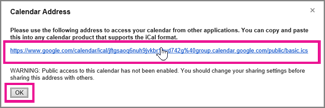
- When prompted, click Open to import the calendar into Outlook.

The calendar opens in side-by-side view in the Outlook Calendar. It’s also added to the Navigation Pane in Calendar view, under Other Calendars.
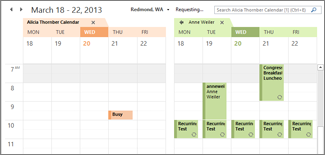
NOTE: The imported calendar is a static snapshot. To update it, you need to subscribe to it or repeat this procedure to import a copy of the most current version of your calendar in Google Calendar.
|
https://support.office.com/en-us/article/See-your-Google-Calendar-in-Outlook-c1dab514-0ad4-4811-824a-7d02c5e77126 |
| How to find Facebook Account based on phone number |
Just try the phone number that you believe is associated and click find. |
https://www.facebook.com/login/identify?ctx=recover |
|
|
|
| How to factory restore xt1635-02 f Motorola |
Refer to the link |
https://www.verizonwireless.com/support/knowledge-base-205214/ |
Get Mac Serial Number
from Terminal |
$ system_profiler |grep “Serial Number (system)”
Serial Number (system): B041FAFDLLJA8 |
|
| Reset PRAM AND SMC |
SMC RESET
- Shut down the computer.
- Unplug the computer’s power cord and ALL peripherals.
- Wait 15 seconds.
- Attach the computers power cable.
- Wait another 5 seconds and press the power button to turn on the computer.
PRAM RESET
- Shut down the computer.
- Locate the following keys on the keyboard: Command, Option, P, and R. You will need to hold these keys down simultaneously in step 4.
- Turn on the computer.
- Press and hold the Command-Option-P-R keys. You must press this key combination before the gray screen appears.
- Hold the keys down until the computer restarts and you hear the startup sound for the second time.
- Release the keys.
|
|
| Change Product Key to Microsoft Office command line |
C:\Program Files\Microsoft Office\Office16>cscript OSPP.VBS /inpkey:3PYQM-FN22R-6WDC3-728MP-7CFQP
Microsoft (R) Windows Script Host Version 5.812
Copyright (C) Microsoft Corporation. All rights reserved.
|
|
| Windows Expiring Password |
Windows + R: CONTROL USERPASSWORDS2 <enter>Go to Advanced
Go to Users
Double click in your Users Name or Profile
Check/Uncheck Password Never Expire |
Windows Password is expired or
disable expiring password options |
| Apple Bootcamp Drivers |
|
La Tabla muestra por año la version del software y el otro link estan los drivers actuales de esa version. Buscar version primero y luego bajar el driver. |
| Clean My Mac 2 and 3 |
https://cleanmymac.en.uptodown.com/mac/old |
For older version of Mac OS Compatibility |
| Photo Viewer is not in Windows 10 |
The easy way is using a Reg updater, this will be run in your Windows 10 and the Photo Viewer Application will show up.
http://www.sfbaycs.com/software/photoviewer.reg |
You will see a textSelect all the text
Create photoviewer.reg file and past the content in it, then run photoviewer.reg |
| Add a member to Administrators |
This is just to add one user that does not have enough priviledges to Administrator groups by going to the prompt (accesssing cmd.exe to sethc.exe) |
net localgroup Administrators <username here> /add |
|
|
|
| Who is this domain to? |
http://whois.domaintools.com/ |
It will release the information about the owner of the domain. |
| Camera Installation |
1. We recommend to setup the console before the installation.
2. Connect the Camera Network
3. Test the systemConsole Setup:
Setup IP, Gateway, DNS, Users
Router: Setup Forwarding Port, connected with the Camera Console |
https://www.yougetsignal.com/tools/open-ports/
This is to test which port is Forwarding if the port is closed the Camera Console won’t be able to be seen through Internet. |
| Transferring current hard disk drive windows and get it working on another computer |
We have to remove all the drivers from the current windows, we recommend you clone the hard disk drive and then later work on the clone drive, get system prep |
cd c:\Windows\system32\sysprepsysprep (enter)
select OOBE
Step 1. Boot Windows 7 normally and run the command prompt as administrator (Start >All Programs > Accessories >Right-click on Command Prompt > Click on ‘Run as administrator’).

Step 2. In the command prompt type: %windir%System32SysprepSysprep.exe, hit [Enter].
Step 3. The ‘System Preparation’ dialog box opens. Here, choose ‘Enter System Out-of-Box-Experince (OOBE)’ for ‘System Cleanup Action’, select the check box ‘Generalize’, select ‘Shutdown Options’ as ‘Shutdown’ and click ‘OK’.

Step 4. The ‘System Preparation’ tool generalizes now the Windows system setup and shutdowns after the completion. Caution: Do not run any other programs when the process is on the way.


Step 5. Now you can replace your new hardware or mount the hard disk to a new computer. After getting ready with your system, boot your PC from the hard disk which contains the generalized Windows 7.
Tip: Reset Windows 7 Password Without CD or Software.
Step 6. When booting, you cannotice it as if you are installing a fresh Windows 7 setup. It installs the default drivers and updates the system registry. The complete procedure needs one or two reboots depending on your system specifications.


Step 7. At last it boots finally and you need to enter all necessary information as needed at the time of a fresh installation.

Step 8. When creating a user for the PC, do not put the old user name as it already exists in the system.

You can create a temporary user for the purpose of completing the process and log-on with the old user name choosing from the list at the log-on screen. For instance, you can give the user name as Temp.

Step 9. You are almost done. Windows now boots to default OOBE first boot desktop. Notice that all your installed programs are there, also your old user profiles and folders as well. Windows installed the default drivers, though you can update them if you need.
|
| Toshiba Bios password Removal |
look for the correct switch on Motherboard, usually it will be near the memory or cpu, for C55 the chip is B500 (Jumper it)With the computer turned off, jumper the two contact during 15 seconds, then plug the power cord, ask somebody to turn it on, the computer will turns on, then it will turn off, so you can put away the jumper, then turn it back on the password should be gone. We did it and it worked.
For other toshiba the swich name should be different you want to identify it first. |
https://www.badcaps.net/forum/showthread.php?t=36880 |
HP Laptops not
Turning On But No Video |
Blinking Capslock or Number Key
BIOS flashing light error codes for computers released between 2011 and January 2015
In the following table, the blinks are consistent, with a pause between each sequence.
|
Component tested
|
Caps Lock/Num Lock LED
|
Error condition
|
Troubleshooting steps
|
|
CPU
|
LEDs blink 1 time
|
CPU not functional
|
Contact support for repair.
|
|
BIOS
|
LEDs blink 2 times
|
BIOS corruption failure
|
If a BIOS corruption error occurs, you might not even notice the blink codes, because as soon as the computer recognizes the error, it restarts, attempts to recover the BIOS, and then restarts again. You might notice an extra-long startup process as a result, and a message indicating that the BIOS has been recovered might display on startup. If this occurs, update the BIOS on the computer. For more information, see Updating the BIOS. If the computer does not automatically recover the BIOS, manually perform a BIOS recovery.
|
|
Memory
|
LEDs blink 3 times
|
Module error not functional
|
If reseating the memory does not resolve the problem, try replacing the memory modules.
|
|
Graphics
|
LEDs blink 4 times
|
Graphics controller not functional
|
Contact support for repair.
|
|
System board
|
LEDs blink 5 times
|
General system board failure
|
Contact support for repair.
|
|
BIOS
|
LEDs blink 6 times
|
BIOS authentication failure
|
If a BIOS authentication failure occurs, the computer automatically performs a BIOS recovery. If the computer does not automatically recover the BIOS, perform a BIOS recovery manually by pressing all four arrow keys at the same time to cause the BIOS to go to the EFI partition to find and recover the current BIOS. If a manual BIOS recovery is not successful, contact HP for assistance.
|
| Quickbooksqui |
|
|
Fix Error 3371: Could not initialize license properties
Learn what to do if you see Error 3371: Could not initialize license properties.
Sometimes, when you activate or open QuickBooks Desktop, you might see one of these error messages:
- Could not initialize license properties. Error 3371: QuickBooks could not load the license data. This may be caused by missing or damaged files.
- Could not initialize license properties. [Error 3371, Status Code -11118] QuickBooks could not load the license data. This may be caused by missing or damaged files.
- Could not initialize license properties. [Error: 3371, Status Code -1] QuickBooks could not load the license data. This may be caused by missing or damaged files.
These errors can happen with an out-of-date Windows operating system. There could be damage or a missing Windows component. You may even have an antivirus program that blocks QuickBooks files.
- QuickBooks needs the Microsoft MSXML file to run. This file helps QuickBooks retrieve the info in the Qbregistration.dat file. This lets QuickBooks open.
- QuickBooks won’t open if it can’t retrieve and validate the license info.
- If QBregistration.dat is damaged when it activates, QuickBooks won’t open.
Right Networks and QuickBooks Enterprise with WebConnect users: You may experience this issue if you open the file before you save it. You must first save the file before you import the .QBO file.
Solution 1: Delete your Entitlement file
The entitlement file tells QuickBooks your product is valid and registered. Find the file and delete it so you can reenter your license and product info.
- Open the Windows Start menu.
- Type “Run” into the search and open Run.
- Type C:\ProgramData\Intuit\Entitlement Client\v8 and then Enter. If this doesn’t open a folder, enter C:\ProgramData\Intuit\Entitlement Client\v6 instead.
- Find EntitlementDataStore.ecml. Right-click the file and select Delete. Select Yes to confirm.
- Open QuickBooks and your company file.
- Follow the on-screen instructions to register QuickBooks again.
If you still see the error after a clean install, you’ll need to work with a qualified IT professional or contact Microsoft. There may be damage to your Windows Operating System.
|
| iTUNES Cannot Be installed |
|
Here is how I fixed it:
Go to Add/Remove programs and uninstall ALL the 2005 Visual C++ Runtime libraries. I had like 7 I had to uninstall.
Next, install ONLY these two files:
vcredist_x64.EXE
and
vcredist_x86.EXE
from
https://www.microsoft.com/en-us/download/details.aspx?displaylang=en&id=26347
For me, when I ran the vcredist installer it never actually said it finished installing. It just showed a progress bar and after a few seconds disappeared. But I saw the installations appear in the Add/Remove programs list.
After that, iTunes installed perfectly. Tested by ES it worked
|
https://www.microsoft.com/en-us/download/details.aspx?displaylang=en&id=26347
|
| Windows 10 after cloning |
bootrec /fixboot access denied |
1. Use an usb to boot
2. go to command prompt
3. Diskpart
4. select suspected UEFI partition and volume
5. You can try first not formatting the volume but using this commandsAssign letter=V:Format v: fs=fat32 (REMEMBER FIRST TRY WITHOUT FORMATTING IT)
main commands
bcdboot c:\WINDOWS /S V: UEFI
(BOOT FILES SUCCESSFULLY CREATED)
THEN EXIT
THEN TURN OFF YOUR PC
EJECT USB TOOL
WAIT 5 SEC
TURN IT BACK ON.
IT SHOULD WORK FLAWLESSLY |
https://www.youtube.com/watch?v=jkIHT1UOGzw
RESOURCE WORKED |
|
https://support.hp.com/us-en/document/c01732674 |
|
|
|









